Back to ConfigMgr 2012 menu
There are three types of object migration:
Object migration: All objects that can be migrated except collections. This include boundaries, packages, virtual packages, software updates, OS packages, images and boot images, task sequences, configuration baselines, configuration items, Asset Intelligence and Software metering.
Previously migrated object migration: with this option you can re-migrate objects that have been migrated before.
The screenshots below describe the process of a collection migration:
Administration > Migration, right click on Migration jobs
Select Create Migration job
Enter a name and choose the job type. Click Next
Choose a collection. Also select "Migrate objects that are associated with the specified collections".
Select to migrate all the available objects
Verify the Source and Destination sites
Choose the default security scope
Click Next
Click Next
Review the migration job information
Choose to run the job now
Close the wizard
Right click and start the migration job
Migration job is now running
Progress is monitored using migmctrl.log file
Migration job has completed
Objects have been migrated to ConfigMgr 2012. Packages are now available.
Summary of migration job.
Unfortunately the migration job does not distribute the content to the 2012 DP. You have to do that yourself.
Unfortunately the migration job does not distribute the content to the 2012 DP. You have to do that yourself.






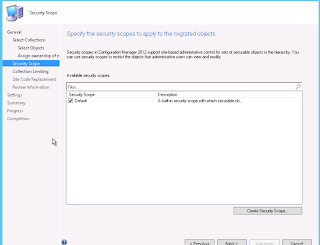












No comments:
Post a Comment