I always advise my customers to secure the CMG using a public SSL certificate and, of course, one of the first questions is what name will be used on the certificate. It doesn't really matter what name you choose as long as it's unique in Azure, or so I thought. That's only part of the requirement.
I encountered this error message when configuring the CMG where the customer had used a dash (or hyphen) in the name. It looks like that is not supported. The service name should be between 3 and 24 characters in length and should only have letters or numbers.
I decided to do a little digging and of course I found this in the official docs
"If you will also enable the CMG for content, confirm that the CMG service name is also a unique Azure storage account name. If the CMG cloud service name is unique, but the storage account name isn't, Configuration Manager fails to provision the service in Azure. Repeat the above process in the Azure portal with the following changes:
- Search for Storage account
- Test your name in the Storage account name field
The DNS name prefix, for example GraniteFalls, should be 3 to 24 characters long, and only use alphanumeric characters. Don't use special characters, like a dash (
-)".
I had a look.
Yes the cloud service can contain a dash.
But no special characters are allowed for the storage account. I'll know for the next time :)
It was easy to recover from this and we requested a new certificate. It delayed the project a bit but the CMG is now safely deployed.
I hope this helps. Until next time.....


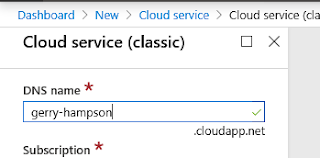
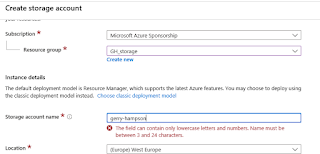
No comments:
Post a Comment