Back to MDM Menu
The procedure is exactly the same as for Windows 8 Phone until you are actually enrolling the phone. Instead of Settings > Company Apps you need Settings > Workplace
Windows 8.1 Phone
Navigate to Settings
Open Workplace
Click to Add and account.
Enter your email address as before (or more correctly - your AD account UPN).
Enter the Microsoft server name if required.
Windows 8.1 is connecting to Intune.
The device is enrolled. Install the Company App.
Double-click on the account to see synchronization. Policy is being downloaded.
Synchronization is complete. Compliance policies will soon be applied to the device.







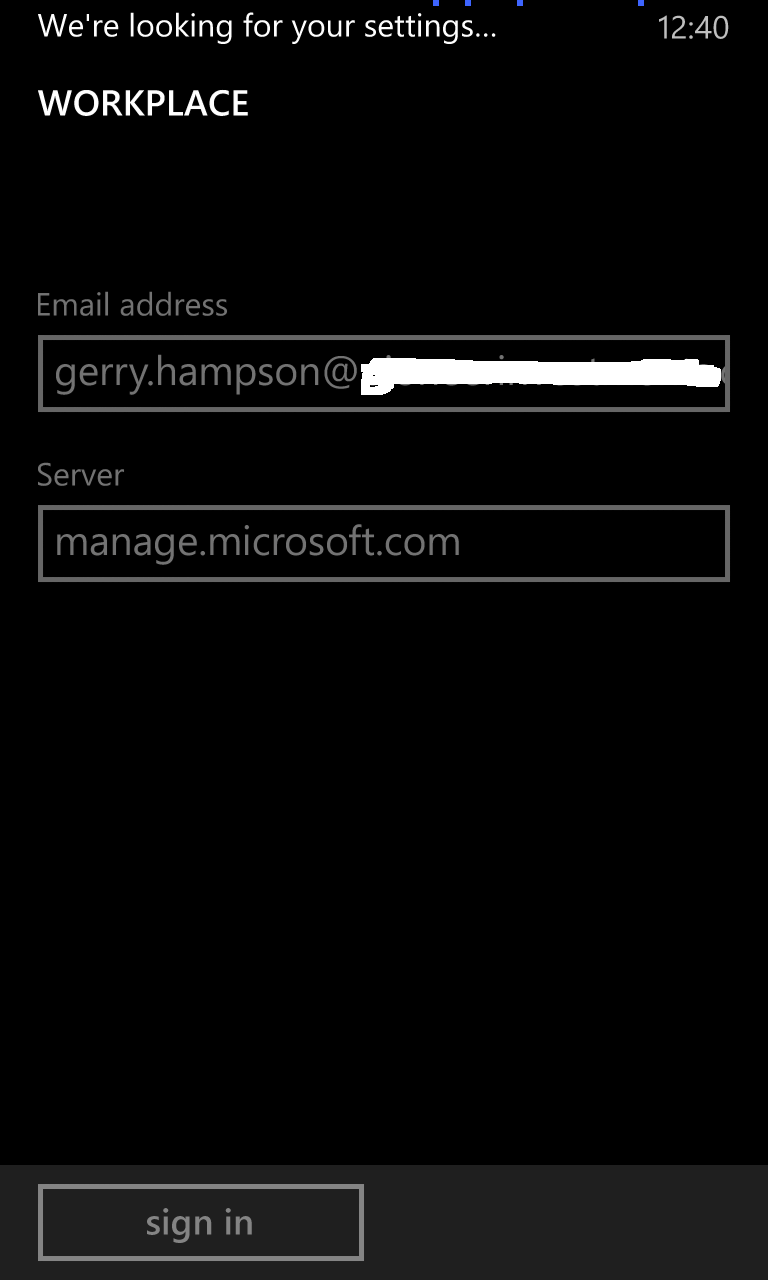




No comments:
Post a Comment