Back to MDM Menu
Devices enrolled using the ConfigMgr 2012/Windows Intune unified solution can be managed in the ConfigMgr console. These devices can be assigned to be either "Company" or "Personal" devices. Note that a device is automatically assigned to be Personal by default.
What is the difference - Company V Personal?
Inventory: Company devices will report all hardware and software information. For Personal devices, only software installed by the unified solution is reported.
Software Distribution: You can target software or compliance settings to devices based on ownership. This is achieved using Global Conditions.
Right click a device to change the ownership
Select "Change Ownership".
Select your preference. If you do not configure this your devices will be Personal. Note that you can highlight several devices together and configure this attribute.
Selective Wipe
"Selective Wipe" is a new feature with ConfgMgr 2012 R2. Selective Wipe removes only the corporate data and applications that are deployed by using Configuration Manager. All photos, videos and other personal files on the user’s device are left intact.
You can still carry out a "Full Wipe". All the data on the device is deleted. This includes all personal data - photos, videos, personal emails, and applications installed from the public store by the user.
Right click a device to retire or wipe it.
Select your option.
Read and accept the Warning.
Note the different features of Full and Selective Wipe.
Note the company content that is removed by a Selective Wipe.




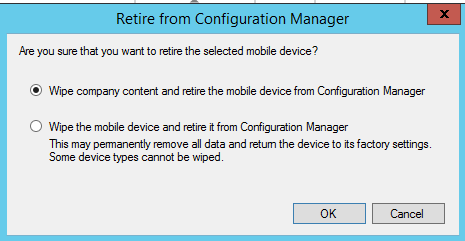



OK what if I know wanted to build a collection query based on this flag, how can you differentiate or start categorising the personal and corporate owned devices in order to push diffrenet policies to them
ReplyDeleteUse Global Condition to target the Device Ownership attribute in order to deploy settings/software to your devices.
Delete