The Intune Managed Browser for Android was added to the Google Store in December 2014.
https://play.google.com/store/apps/details?id=com.microsoft.intune.mam.managedbrowser
Open the Intune console and browse to Software > Managed Software.
Click to "Add" software.
Enter your Intune credentials to open the Microsoft Intune Software Publisher.
Select "Add Software".
Choose "External Link" and enter the URL for the Managed Browser in the Google Store.
Enter the app details and add an icon if you wish.
Click "Upload" to finish.
The Managed Browser is now available in Intune. Now we must deploy the browser.
Select the software and choose "Manage Deployment".
Select the Group to which you want to deploy (pre-created group of users or devices).
Note that "Available" is the only option (Required is greyed out).
Associate with the previously created MAM Policy.
Associate with the Managed Browser Policy.











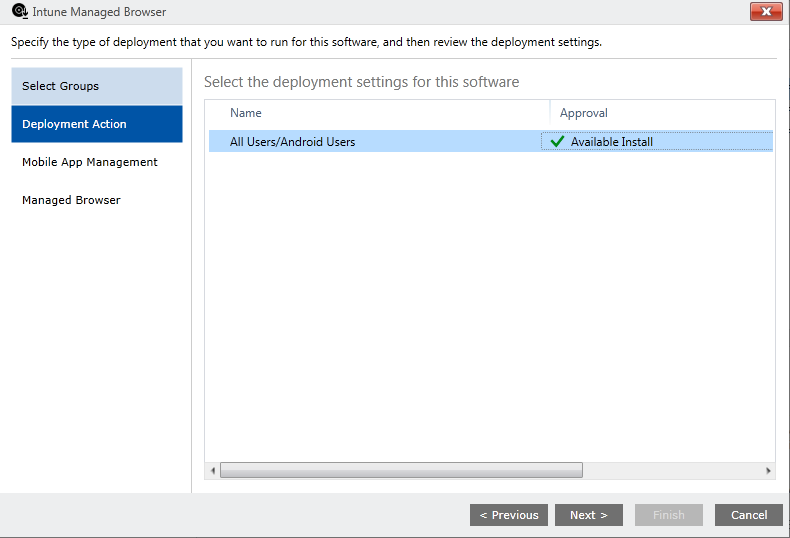


No comments:
Post a Comment