Monday, 26 August 2013
Config Mgr 2012 Application Catalog: Customising Application Catalog
Back to Application Catalog menu
Back to ConfigMgr 2012 menu
The Application Catalog is a very useful software distribution tool and it allows you to empower users to install the software that they require. It also allows you to provide additional information for each application so that users can learn for themselves.
The configuration of this Knowledge Base should help to reduce the frequency of Helpdesk calls.
See the properties of one of my applications - Microsoft Lync 2013. There is a tab "Application Catalog", which allows me to add further customisations.
Note the Localised description - this gives a brief description of the product and it's functionality.
See the User Categories. Click edit to choose a Category or create a new one.
See User Documentation - enter a URL to your SharePoint site which contains the Knowledge Base. The Link text entry customises this URL.
Also, you can add an Icon to the application.
See how these customisations transfer to the Application Catalog.
Highlight Lync 2013 and see the localised description. Click "More Details".
We are provided with more information, including categories and keywords. Scroll down.
See the link to our Knowledge Base. Click on the link.
See our Lync 2013 training materials on our SharePoint site.
Subscribe to:
Post Comments (Atom)



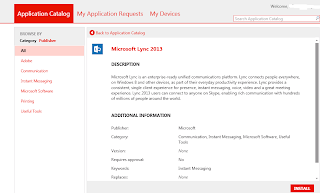


No comments:
Post a Comment